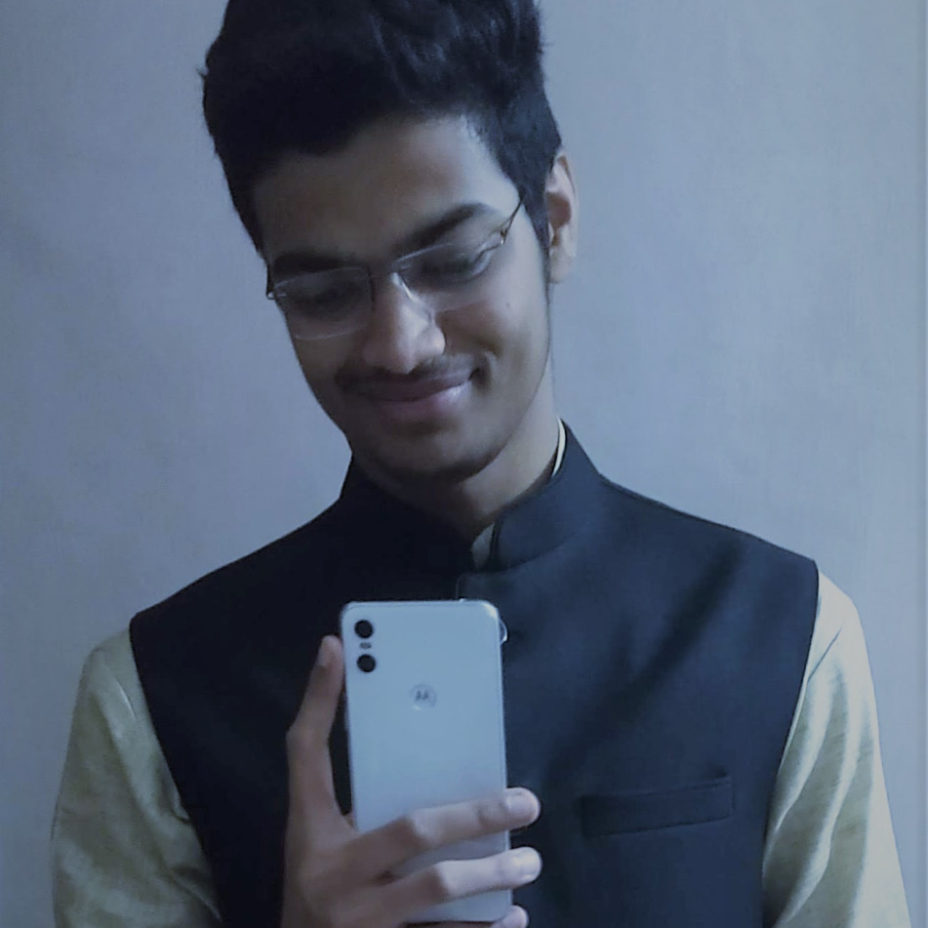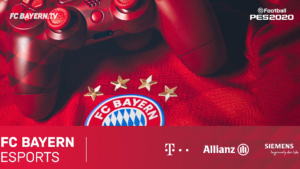Almost exactly 14 years after Flight Simulator X, Microsoft is breathing life into the flight simulator genre with its successor, simply called Microsoft Flight Simulator 2020 game – and that is at least optically, that much was already clear with the first trailer. With the help of the in-house Azure cloud and the Bing map service, developer Asobo Studio wants to have recreated no less than the entire world, not just selected large cities. In fact, it worked extremely well.
The first version of the flight simulation appeared in 1982 and the game has long been part of Microsoft’s repertoire – like Windows or Office. In 2006 the company published the “Flight Simulator X”. But in 2009 Microsoft closed the development studio Aces Game Studio, which was previously responsible for flight simulation. It was therefore long open whether a “Microsoft Flight Simulator 2020 game” would ever follow again.
Fly however you want
Although taking off from a flight path is always a great experience, it is not absolutely necessary. You can also start your journey directly in the air and a pre-determined landing point is also not required. Thus, the Microsoft Flight Simulator gives the players complete freedom.
In addition to free flights, the challenge mode ensures a successful change. Hobby pilots can put their skills to the test in the landing challenge and wilderness flight categories. While the landing challenge requires good control of the aircraft, the wilderness flight relies entirely on your sense of direction. It is important to complete certain routes without any help. Successfully completed challenges are rewarded with points and compared with other players online. That is a tremendous incentive and ensures a high replay value.
Good For newcomers
The first experiences of every inexperienced hobby pilot should look like this or something similar. Because simulators are in a class of their own and by no means suitable for everyone. Nevertheless, the Microsoft Flight Simulator does a lot right to be interesting for newcomers as well.
The integrated flight school takes new players by the hand and brings them a little closer to the world of aviation. Various lessons are available for this, which build on each other. Each lesson is neatly structured and conveys the necessary knowledge in an easily understandable way. Even inexperienced pilots can quickly get the hang of it.
Earth Recreated
Earth’s virtual twin looks fantastic. Even if you’ve already traveled the world with Google Earth, the game is an absolute milestone. You just can’t get enough of the (virtual) beauty of the earth and discover and travel the world. Even if you are not interested in flight simulators, it is worth taking a look at the game due to the innovation given here.
Asobo has also shown a knack for amateurs and newcomers, and hobby pilots also get their money’s worth, at least with smaller planes. The game creates a good basis for newcomers and is also recommended for experts. This is how emergency situations can be practiced, which are then handled better in the real world. Overall, the manufacturer has managed to address all target groups and not leave out amateurs or professionals.
Time and again, the game delights with smaller details that a newcomer would not even notice. According to Raberger, the different occurrences of runways are perfectly modeled. The radio frequencies and weather conditions also offer a very good simulation of the real world. The hobby pilot noticed, for example, that a windsock that shows the correct real-time weather can be found in exactly the right place on a small landing area.
The Microsoft Flight Simulator 2020 game contains the entire surface of the earth, you can travel to any point on the globe in real time. The Microsoft Flight Simulator 2020 game uses Bing satellite data to generate geometry based on height information and to wallpaper it with high-resolution photos. However, this alone is not yet a graphic revolution, flight simulations have been using a similar principle for decades, Flight Unlimited from 1995 was one of the titles that became famous in particular through the use of satellite data – albeit in much more limited areas.
The groundbreaking thing about Microsoft Flight Simulator 2020 game is the detail density of the beautiful graphics in combination with the enormous dimensions and the impressively high level of image fidelity to reality.
In order to realize this density of detail – no development team in the world would be big enough and would have enough time to model and texture every house, tree and street by hand – an AI is used.
No competition in terms of Graphics
Fly over your own house? The chance is high that it can be found in the Microsoft Flight Simulator 2020 game, even if it does not exactly match the original – but the proportions could be right. The bigger the cities, the more likely it is that your jaws will remain open when you fly over them, because there is so much known from reality to discover in the game. In big cities like New York City, for example, things are getting eerily realistic. But there are also positive things to report outside the metropolitan areas of less densely populated areas, which have also often been hit very well with hills, fields and meadows.
But not only does the landscape display look excellent in the new Microsoft Flight Simulator 2020 game, the rest of the graphic presentation is simply impressive. It starts with the aircraft and continues through the cockpit instruments to the cloud display and the other weather effects.
A visually more realistic game than Flight Simulator has simply not existed before. Due to its nature, it has it much easier than other titles that play on the floor, but that doesn’t make the look any less impressive.
There are also no tangible optical dropouts. Yes, anyone who slowly chugs their plane on the runway towards the airport building has seen asphalt more beautifully before. But you don’t just forgive the Microsoft Flight Simulator 2020 game for that, it doesn’t really matter, this view before the start is too short and too irrelevant.
Explore teh world with bird’s eye
According to Microsoft, gamers can visit more than two million cities, discover different animals and land wherever it is possible in real life – including away from airports. The fact that the servers are still unable to translate map and satellite data perfectly into a three-dimensional image can only be seen when flying low over well-known terrain. The small coastal town of Flensburg, for example, is undoubtedly recognizable – but not all quays are perfect, and not all three-dimensional buildings are correctly implemented. In addition, the algorithm has planted trees very generously in the city area. In fact, many of them don’t exist.
But that doesn’t really bother anyone – from a height of a few thousand feet, the illusion is perfect even for those familiar with the area.
In thousands of places, the developers have also worked to make the areas even more real. The developers have reworked more than 37,000 airports by hand. Up to 40 airports have even been recreated in detail. Microsoft has announced that it will provide the game with updates for at least ten years. The world should be constantly improved based on new data. And virtual reality support is to follow in 2020.
You need some serious juice in your machine to run this baby
In addition to resolution and details, the Microsoft Flight Simulator 2020 game offers two unexpected levers. The first is obvious: the flight area. If you fly over the desert or barren regions, you automatically have significantly more FPS than over a large city. A frame rate two to four times as high is quite realistic.
The second and rather unexpected adjustment screw is the aircraft used, because the frame rate fluctuates massively depending on the aircraft used. This has nothing to do with the look of the aircraft, neither in the cockpit nor in the outside view. It seems that the motto in Flight Simulator is: The more complex the simulation of an aircraft, the more computing power is required. A brief comparison, standing on the runway at London Heathrow, shows this impressively.
Such a comprehensive and realistic simulation naturally also requires the right technology under the hood. But here, too, the Microsoft Flight Simulator 2020 game can completely convince. Apart from the partially photorealistic graphics, a really sophisticated system works in the background. If the internet connection is active, current terrain, weather, traffic and flight data are streamed continuously. While this takes up a lot of bandwidth, it makes for an incredibly realistic feeling.
In Ultra HD and the high level of detail, a GeForce RTX 2070 Super with a single-engine Cessna 152 manages 45 FPS. With a larger TBM 930, it is just under 39 FPS and thus 15 percent less than with the simpler aircraft. With the Boeing 747-8 jumbo jet, another 15 percent less FPS remains with 32 FPS and with the modern Airbus A320 Neo only 26 FPS. The FPS differences between the four aircraft are 74 percent.
Requirements
The official system requirements for the new Microsoft Flight Simulator 2020 game are quite high. Microsoft gives three recommendations each for pure AMD hardware (CPU + GPU) and for a combination of Intel and Nvidia components. All recommendations have in common that Windows 10 1909 (November update) and 150 GB of disk space are required. The strong differentiation in Internet speeds mentioned in April also remains: a minimum of 5 Mbit / s is required, 20 Mbit / s is recommended and 50 Mbit / s is ideal. For live traffic, real-time weather and Bing data, you need a powerful internet connection.
The recommendations don’t look entirely conclusive, which is why we check below what you should really have at a minimum and which hardware allows smooth flying. The Ryzen 7 Pro 2700X business processor is still in the files as the “ideal” AMD CPU and the Radeon VII also seems “unnecessary” – after all, the Radeon 5700 XT is a much more appropriate and up-to-date alternative. The Core i7-9800X, described as ideal by Intel, was just called into the end-of-life phase as a HEDT CPU. In any case, there would be well-known alternatives in the desktop area at Intel. In this respect, it is a shame that Microsoft has not updated the system recommendations.
The ultra-level of detail, which is not even the maximum, is hardly enjoyable with the latest hardware. Not even a Core i9-10900K manages to maintain an average of 30 fps, and it often jerks a lot. In resolutions beyond 1080p, the graphics memory quickly becomes tight, in Ultra HD not even the 11 GiBytes of a Geforce RTX 2080 Ti are sufficient. We therefore recommend not only very or even as potent hardware as possible, but also urgently a little restraint in the graphics menu – only from high ones Details, Flight Simulator 2020 is halfway enjoyable with the current maximum hardware power. Time for practical tests to outline the current performance.
Conclusion
Microsoft Flight Simulator 2020 game is an absolute milestone and probably one of the most fascinating games of the past few years. You have never been closer to a virtual copy of the world that you can travel to with little effort. One is always amazed and wants to see more and more of this artificial earth. Flying is almost a minor matter – nevertheless, for the most part good work was done. All in all, the game is an innovation that is only just beginning, but which you definitely have to see once.
You can find more of such articles at MYESPORTSGLOBE
Follow our Social media handles for more exclusive eSports News Instagram Twitter Facebook